In today’s hyperconnected digital landscape, businesses and individuals are facing an unprecedented level of cyber threats. From data breaches to ransomware attacks, cybercriminals are constantly evolving their tactics, targeting vulnerabilities, and exploiting weak spots in both personal and organisational security. As the threat landscape becomes more complex, it is no longer sufficient to simply react to attacks after they occur. Instead, proactive digital risk monitoring has become essential for staying ahead of emerging threats and safeguarding valuable assets.
This blog explores the importance of proactive digital risk monitoring, the key components of an effective monitoring strategy, and how businesses and individuals can benefit from taking a proactive approach to their digital security.

The Growing Importance of Digital Risk
Digital risk refers to the potential for cyber threats to compromise the security, privacy, and operational integrity of businesses and individuals. This encompasses a broad range of risks, including data breaches, identity theft, cyberattacks, financial fraud, and reputational damage. As digital transformation continues to reshape industries and personal lives, the attack surface for cybercriminals expands, creating more opportunities for exploitation.
Traditional security measures, such as firewalls, antivirus software, and encryption, provide important layers of defence. However, they are often reactive, meaning they address threats only after they have already occurred. In contrast, digital risk monitoring is a proactive approach that involves continuously scanning and assessing digital environments for potential risks. By identifying threats before they have a chance to cause harm, organisations and individuals can stay one step ahead of attackers and avoid costly disruptions.
Why Proactive Digital Risk Monitoring Matters
The rapid evolution of cyber threats means that waiting for an attack to happen before responding is no longer a viable strategy. Cybercriminals are increasingly sophisticated, employing tactics such as phishing, social engineering, ransomware, and malware to bypass traditional defences. Furthermore, threats can emerge from a wide range of sources, including insider attacks, third-party vulnerabilities, and new zero-day exploits.
Proactive digital risk monitoring helps mitigate these risks by continuously monitoring for signs of suspicious activity, vulnerabilities, and emerging attack vectors. This allows businesses and individuals to detect threats early and take swift action to prevent damage.
For individuals, the consequences of a cyberattack can be devastating, with personal data, financial information, and even social media accounts becoming prime targets for exploitation. Proactive monitoring tools offer early warnings about potential security breaches, allowing individuals to protect their personal information before it’s too late. These tools can also help users monitor personal devices for malware or unauthorised access, ensuring that cybercriminals are detected before they can steal data or cause disruptions.
For businesses, the stakes are even higher. A single data breach can result in significant financial losses, damage to brand reputation, and legal penalties under data protection laws such as the General Data Protection Regulation (GDPR) or the Data Protection Act. Proactive digital risk monitoring not only helps businesses reduce the likelihood of such breaches but also enables them to fulfil their compliance obligations by showing they took preemptive measures to protect sensitive data. In highly regulated industries like healthcare and finance, such an approach is essential.
Core Components of Digital Risk Monitoring
Digital risk monitoring involves a combination of tools, technologies, and processes designed to provide a comprehensive overview of potential threats. Here are some of the key components:
1. Threat Intelligence
Threat intelligence involves gathering and analysing data about potential and current threats, helping organisations and individuals stay informed about the tactics, techniques, and procedures used by cybercriminals. This information is collected from various sources, including open-source intelligence (OSINT), proprietary databases, and the dark web.
The insights gained from threat intelligence enable more informed decision-making, helping to prioritise risks and allocate resources to address the most pressing threats. By monitoring real-time intelligence, organisations can identify emerging vulnerabilities and take preemptive measures to close security gaps before they are exploited.

Threat intelligence is especially valuable for spotting trends in cybercrime. As attacks such as ransomware continue to rise, having real-time data about threat actors’ methodologies can be the difference between successfully defending against an attack or becoming a victim. The ability to track ransomware groups, phishing campaigns, or distributed denial-of-service (DDoS) activities empowers security teams to preemptively bolster defences where needed.
2. Dark Web Monitoring
The dark web is a hidden part of the internet where cybercriminals trade stolen data, malware, and hacking tools. Monitoring this space is critical for detecting potential data breaches or threats before they escalate. Dark web monitoring tools scan underground marketplaces, forums, and chat rooms for signs that sensitive information, such as usernames, passwords, or personal data, has been compromised.
By identifying these early warning signs, businesses can take swift action to secure accounts, notify affected individuals, and prevent further damage. Similarly, individuals can benefit from dark web monitoring by receiving alerts if their personal information is being traded or misused. Being aware that stolen credentials are being sold allows individuals to change passwords or enable multi-factor authentication (MFA) before any unauthorised access occurs.

For organisations, dark web monitoring has become a key aspect of supply chain security as well. Compromised data related to third-party vendors or partners can be an early indicator of broader cybersecurity risks. Monitoring this space ensures that businesses can track the spread of any exposed credentials or intellectual property, giving them a head start on responding to potential supply chain breaches.
3. Vulnerability Scanning
Vulnerability scanning tools are designed to automatically assess systems, networks, and applications for security weaknesses that could be exploited by attackers. These tools identify unpatched software, misconfigurations, and other vulnerabilities that cybercriminals could use to gain unauthorised access to sensitive data.
Regular vulnerability scanning is essential for maintaining a strong security posture. It ensures that potential entry points for attackers are identified and addressed in a timely manner, reducing the risk of exploitation. In today’s environment, where remote workforces rely on cloud services and various digital platforms, the need for regular scanning is even greater, as businesses must secure a rapidly expanding range of access points.
For individuals, using vulnerability scanning tools on personal devices and home networks can help secure devices such as routers, IoT devices, and computers. With many individuals now using personal devices for work, ensuring these devices are free from vulnerabilities is crucial for both personal and professional security.
4. Brand Monitoring
Cybercriminals often impersonate legitimate companies in phishing attacks or fraudulent schemes. Brand monitoring tools help organisations track how their brand is being used online and detect instances of impersonation, domain squatting, or other unauthorised uses of their identity.
By proactively monitoring brand mentions on social media platforms, domain registrations, and other online sources, organisations can detect and respond to brand abuse before it damages their reputation or puts their customers at risk. For example, phishing emails often use look-alike domains to trick recipients into thinking the message is from a legitimate source. Detecting these fraudulent domains early allows businesses to take them down before any major damage is done.
Brand monitoring also helps businesses keep track of customer sentiment and potential security-related complaints. If customers are publicly mentioning phishing attacks that appear to come from a legitimate brand, the company can act swiftly to alert customers and work with platforms to block or remove the fraudulent content.
5. Incident Response
Even with proactive monitoring in place, incidents can still occur. That’s why having a well-defined incident response plan is critical. Digital risk monitoring tools often include incident response features that guide organisations and individuals through the steps needed to contain and mitigate the damage of a cyber incident.

Effective incident response requires rapid detection, investigation, and remediation of the threat. The faster an organisation or individual can respond to a threat, the less damage it is likely to cause. Digital risk monitoring tools often provide real-time alerts and actionable insights to help guide response efforts, making it easier to isolate compromised systems, remove malicious software, or notify affected parties.
Incident response also relies on strong communication protocols, ensuring that all stakeholders are informed of the situation and can respond accordingly. For businesses, this includes IT staff, legal teams, public relations teams, and any regulatory bodies that may need to be notified.
Benefits of Proactive Digital Risk Monitoring
Adopting a proactive digital risk monitoring strategy offers numerous benefits to both organisations and individuals. Let’s explore some of the most significant advantages:
1. Early Detection of Threats
One of the primary benefits of digital risk monitoring is the ability to detect and address threats early, before they can cause significant harm. By continuously monitoring for suspicious activity, organisations and individuals can respond quickly and mitigate the risk of data breaches, financial loss, and reputational damage.
2. Strengthened Security Posture
Regular vulnerability scanning and real-time threat intelligence help improve overall security posture. Proactive monitoring ensures that weaknesses are identified and addressed as soon as they emerge, reducing the risk of cyberattacks and improving resilience to potential threats.
3. Cost Savings
Responding to a cyberattack can be costly, especially if it involves legal fees, fines, and remediation efforts. Proactive digital risk monitoring can help reduce these costs by preventing attacks before they occur, minimising the need for expensive incident response measures and lowering the risk of fines associated with data breaches.
4. Enhanced Compliance
Many industries are subject to regulations that require organisations to monitor for potential threats and report breaches. Proactive digital risk monitoring helps organisations meet these compliance requirements by providing the tools necessary to detect and address risks in real time.
5. Peace of Mind
For individuals, proactive digital risk monitoring provides peace of mind. Knowing that their personal data, financial information, and online accounts are being monitored allows individuals to take quick action if a threat is detected, reducing the risk of identity theft or fraud.
Implementing a Proactive Digital Risk Monitoring Strategy
Implementing an effective digital risk monitoring strategy requires a combination of the right tools, processes, and expertise. Organisations should start by assessing their risk landscape and identifying the most critical assets they need to protect. From there, they can deploy the appropriate monitoring tools, such as threat intelligence platforms, vulnerability scanners, and dark web monitoring solutions.
For individuals, using personal security tools, such as password managers, dark web monitoring services, and antivirus software, can help secure personal information and detect potential threats.
Conclusion
In a world where cyber threats are constantly evolving, taking a reactive approach to digital security is no longer enough. Proactive digital risk monitoring offers individuals and organisations the ability to stay ahead of emerging threats, protect valuable assets, and avoid costly disruptions. By adopting a proactive strategy that includes threat intelligence, vulnerability scanning, dark web monitoring, and incident response, businesses and individuals can significantly reduce their risk exposure and safeguard their digital environments.
What we can do to help

At SOS Intelligence, we specialise in providing advanced cyber threat intelligence and digital risk monitoring solutions. We are trusted by many organisations and businesses who recognise the essential service we provide.
Our platform is designed to help businesses and organisations identify, analyse, and mitigate potential cyber threats before they cause harm. Using a combination of AI-driven tools and expert analysis, we monitor the deep and dark web, criminal forums, and other online sources to detect potential risks such as data breaches, leaked credentials, or emerging malware threats.
Our digital risk monitoring services give organisations real-time visibility into their cyber exposure, allowing them to proactively address vulnerabilities and stay ahead of adversaries. We provide actionable intelligence that helps to protect sensitive data, intellectual property, and brand reputation. Whether it’s identifying potential phishing attacks or discovering compromised accounts, our tools ensure that organisations can act swiftly to mitigate risks.
We also offer bespoke solutions tailored to specific business needs, enabling our clients to safeguard their digital assets effectively. With SOS Intelligence, you gain the confidence of knowing that your organisation is continuously protected in an ever-evolving digital landscape.
What now? May we suggest scheduling a demo here? So many of our customers say they wish they found us earlier. We look forward to meeting you.
















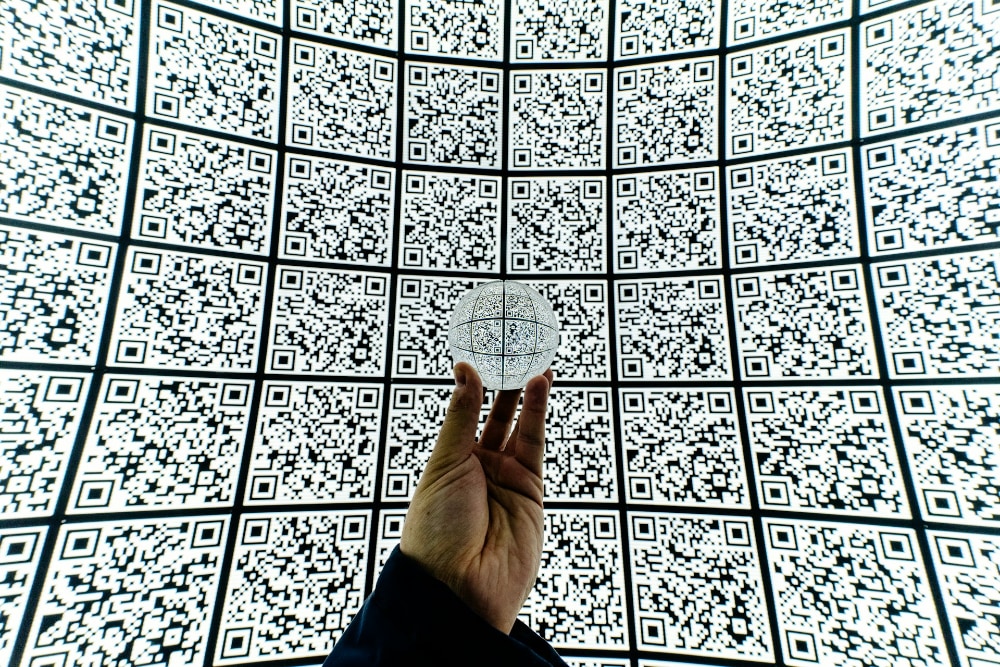












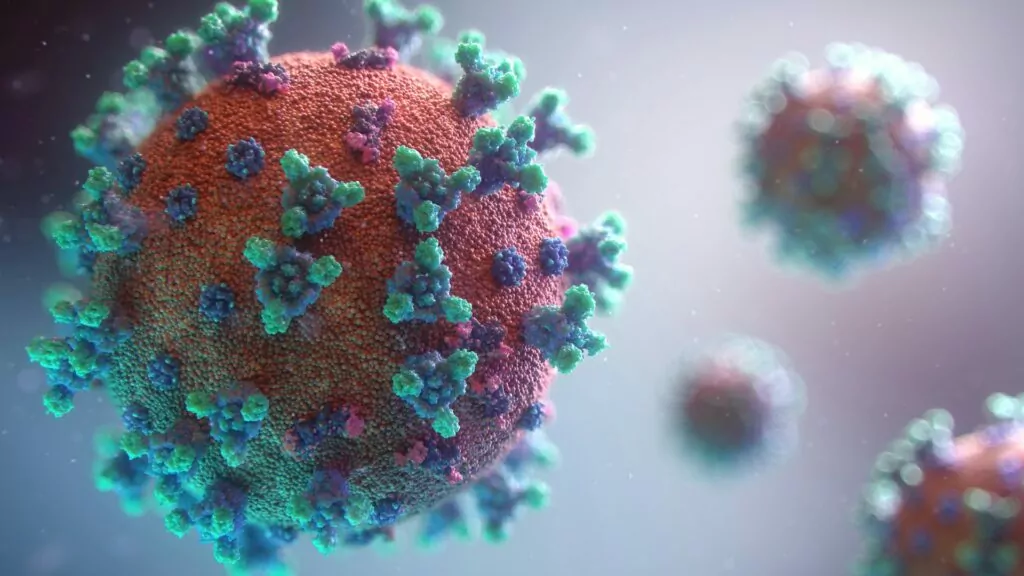

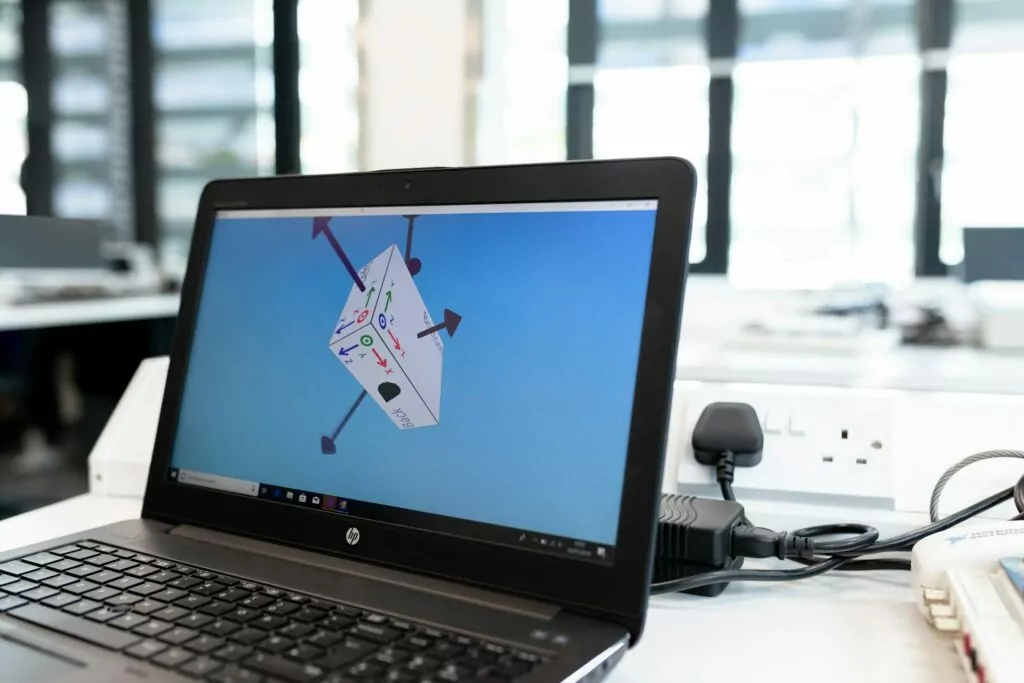




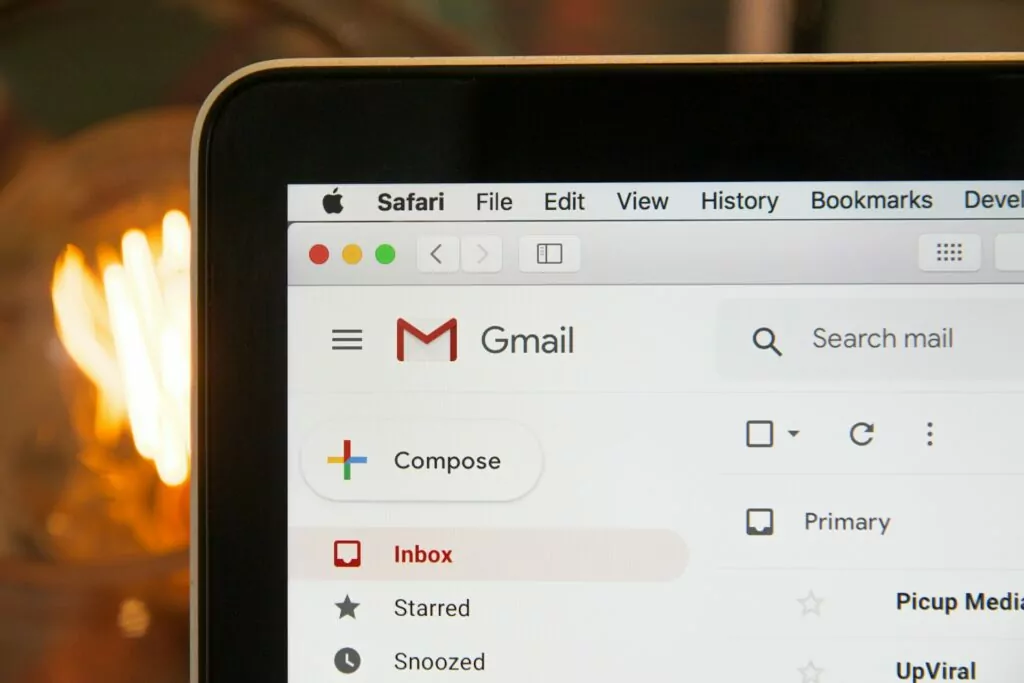








Recent Comments