This weekly blog post is from via our unique intelligence collection pipelines. We are your eyes and ears online, including the Dark Web.
There are thousands of vulnerability discussions each week. SOS Intelligence gathers a list of the most discussed Common Vulnerabilities and Exposures (CVE) online for the previous week.
We make every effort to ensure the accuracy of the data presented. As this is an automated process some errors may creep in.
If you are feeling generous please do make us aware of anything you spot, feel free to follow us on Twitter @sosintel and DM us. Thank you!
1. CVE-2024-10687
The Photos, Files, YouTube, Twitter, Instagram, TikTok, Ecommerce Contest Gallery – Upload, Vote, Sell via PayPal, Social Share Buttons plugin for WordPress is vulnerable to time-based SQL Injection via the $collectedIds parameter in all versions up to, and including, 24.0.3 due to insufficient escaping on the user supplied parameter and lack of sufficient preparation on the existing SQL query. This makes it possible for unauthenticated attackers to append additional SQL queries into already existing queries that can be used to extract sensitive information from the database.
https://nvd.nist.gov/vuln/detail/CVE-2024-10687
2. CVE-2024-21060
Vulnerability in the MySQL Server product of Oracle MySQL (component: Server: Data Dictionary). Supported versions that are affected are 8.0.36 and prior and 8.3.0 and prior. Easily exploitable vulnerability allows high privileged attacker with network access via multiple protocols to compromise MySQL Server. Successful attacks of this vulnerability can result in unauthorized ability to cause a hang or frequently repeatable crash (complete DOS) of MySQL Server. CVSS 3.1 Base Score 4.9 (Availability impacts). CVSS Vector: (CVSS:3.1/AV:N/AC:L/PR:H/UI:N/S:U/C:N/I:N/A:H).
https://nvd.nist.gov/vuln/detail/CVE-2024-21060
3. CVE-2021-44228
Apache Log4j2 2.0-beta9 through 2.15.0 (excluding security releases 2.12.2, 2.12.3, and 2.3.1) JNDI features used in configuration, log messages, and parameters do not protect against attacker controlled LDAP and other JNDI related endpoints. An attacker who can control log messages or log message parameters can execute arbitrary code loaded from LDAP servers when message lookup substitution is enabled. From log4j 2.15.0, this behavior has been disabled by default. From version 2.16.0 (along with 2.12.2, 2.12.3, and 2.3.1), this functionality has been completely removed. Note that this vulnerability is specific to log4j-core and does not affect log4net, log4cxx, or other Apache Logging Services projects.
https://nvd.nist.gov/vuln/detail/CVE-2021-44228
4. CVE-2020-5902
In BIG-IP versions 15.0.0-15.1.0.3, 14.1.0-14.1.2.5, 13.1.0-13.1.3.3, 12.1.0-12.1.5.1, and 11.6.1-11.6.5.1, the Traffic Management User Interface (TMUI), also referred to as the Configuration utility, has a Remote Code Execution (RCE) vulnerability in undisclosed pages.
https://nvd.nist.gov/vuln/detail/CVE-2020-5902
5. CVE-2023-34124
The authentication mechanism in SonicWall GMS and Analytics Web Services had insufficient checks, allowing authentication bypass. This issue affects GMS: 9.3.2-SP1 and earlier versions; Analytics: 2.5.0.4-R7 and earlier versions.
https://nvd.nist.gov/vuln/detail/CVE-2023-34124
6. CVE-2021-27065
Microsoft Exchange Server Remote Code Execution Vulnerability
https://nvd.nist.gov/vuln/detail/CVE-2021-27065
7. CVE-2024-5630
The Insert or Embed Articulate Content into WordPress plugin before 4.3000000024 does not prevent authors from uploading arbitrary files to the site, which may allow them to upload PHP shells on affected sites.
https://nvd.nist.gov/vuln/detail/CVE-2024-5630
8. CVE-2024-45387
An SQL injection vulnerability in Traffic Ops in Apache Traffic Control <= 8.0.1, >= 8.0.0 allows a privileged user with role “admin”, “federation”, “operations”, “portal”, or “steering” to execute arbitrary SQL against the database by sending a specially-crafted PUT request.
Users are recommended to upgrade to version Apache Traffic Control 8.0.2 if you run an affected version of Traffic Ops.
https://nvd.nist.gov/vuln/detail/CVE-2024-45387
9. CVE-2023-3460
The Ultimate Member WordPress plugin before 2.6.7 does not prevent visitors from creating user accounts with arbitrary capabilities, effectively allowing attackers to create administrator accounts at will. This is actively being exploited in the wild.
https://nvd.nist.gov/vuln/detail/CVE-2023-3460
10. CVE-2020-1472
An elevation of privilege vulnerability exists when an attacker establishes a vulnerable Netlogon secure channel connection to a domain controller, using the Netlogon Remote Protocol (MS-NRPC). An attacker who successfully exploited the vulnerability could run a specially crafted application on a device on the network.
To exploit the vulnerability, an unauthenticated attacker would be required to use MS-NRPC to connect to a domain controller to obtain domain administrator access.
Microsoft is addressing the vulnerability in a phased two-part rollout. These updates address the vulnerability by modifying how Netlogon handles the usage of Netlogon secure channels.
For guidelines on how to manage the changes required for this vulnerability and more information on the phased rollout, see How to manage the changes in Netlogon secure channel connections associated with CVE-2020-1472 (updated September 28, 2020).
When the second phase of Windows updates become available in Q1 2021, customers will be notified via a revision to this security vulnerability. If you wish to be notified when these updates are released, we recommend that you register for the security notifications mailer to be alerted of content changes to this advisory. See Microsoft Technical Security Notifications.
https://nvd.nist.gov/vuln/detail/CVE-2020-1472




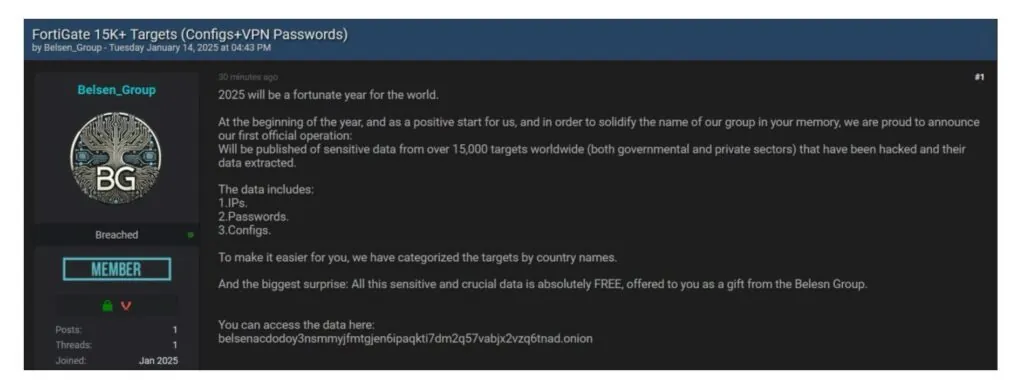






Recent Comments