In the last article, I wrote about how legal firms can utilise cyber threat intelligence and the SOS Intel toolkit for cyber defence. But in this article I want to explore a different idea, namely, offensive threat intelligence for legal firms.
When someone says “cyber crime” what do most people think of? Likely something along the lines of “hacker”. Most will picture someone in a dark room staring at a computer screen with hundreds of lines of code flashing by while frantically typing on their keyboard.
While hackers like this do exist, they make up a minority of cyber criminals. Cyber stalking is, by far, the most common cyber crime.
Every year almost 10 million people in the United States are victims of cyber stalking or harassment. The vast majority, about ~80%, of cyber stalking incidents go unreported to law enforcement. To make matters worse, cases of cyber stalking that are reported often go unpunished. From 2010 – 2013, of the roughly 2.5 million reported cases of online harassment, only 10 cases resulted in a prosecution.
A major reason many of these cases go unresolved is the extensive evidence required to make a case. Collecting evidence on a cyber stalker is a difficult and time consuming process. But, this doesn’t have to be the case.
Utilising cyber threat intelligence tools, it is possible to collect large amounts of data on a target. Much like other cyber criminals, cyber stalkers use platforms like Telegram and Signal. Threat intelligence tools like the SOS Intel toolkit can pull data from these platforms on a mass scale. Just by crafting a few keywords you can search thousands of terabytes of data.
This “offensive” use of the SOS intelligence toolkit is not isolated to just cyberstalking cases. The SOS toolkit is incredibly versatile, it’s capable of assisting with any sort of research into any internet crime. Let’s take a look at what the SOS toolkit is capable of…
SOS Intelligence Toolkit API
The best way to utilise the SOS Toolkit is the API. The API allows you to integrate the toolkit into 3rd party programs. The API provides you the raw aggregate data and leaves the organisation up to your personal preferences. To start working with the API, first you will need to generate your API key.
You can do this in the “API” tab of the web interface. Once you click the “generate” button you will see this message:
There are many API clients out there, but for the purpose of simplicity in the example I will be using Postman.
SOS Intelligence offers a Postman Collection file to further simplify the process of implementing API requests in postman. If you are interested in using the Postman collection, please send an email to “[email protected]”
Once you have your API key and have imported the Postman collection file (or you plan on manually adding the API requests) you need to add the key to Postman as such:
Once you have your API key set you are ready to start making API requests! In this example I will be making queries as if I was investigating a cyber crime case.
Quick note: The user I am searching for in this example is “pompompurin” a known cyber criminal who is active on Twitter and Telegram and administrator of the infamous “Breached Forums”.
Here is a simple query for “breached forums” using the Twitter search function. (Note: At the moment the Twitter search function has a search history limit of 6 months)
The Twitter search function will return any data that matches the search query. If the query matches any of the values or sub-values of a post, the function will return all of the data of said post.
The data aggregated on each post is entirely dependent on the post itself, i.e. if other users are mentioned or if there are hashtags. It’s worth noting that searches are passed as phrases with “AND” logic. For example, my search for “breached forums” searches for “breached” AND “forums”. This way you can refine your results easily by crafting search queries that match exactly what you’re looking for, automatically weeding out all of the bad results.
Sometimes collecting intelligence from clearnet sources is not sufficient enough. Many hacking forums run both clearnet and darknet sites. The SOS Darkweb search function can search with several different categorical options. The first option is the “Full Text Search” as seen below.
The “full text search” searches through the full text of the site’s page. To narrow down your search results, you can set parameters like “phrase” to true. For example, if I search for SOS Intelligence, the query will pass as SOS “OR” Intelligence. However, if I set the “phrase” parameter to true, this query is passed as SOS “AND” Intelligence.
The Dark Web Search tool also has special functions for more specific searches like emails and Bitcoin wallet addresses.
The SOS Toolkit puts all of these tools at your disposal instantly. The API is just one method of utilising the toolkit.
The SOS web application allows you to access the same tools with a more friendly user interface. But the API allows you to integrate the SOS Toolkit into 3rd party OSINT frameworks as well as your own programs/scripts.
The API provides a simple way to work with the tool kit “offensively”. Utilising several or all of these search functions you can gather a great amount of information on a suspect. You can try these searches out yourself! Remember, we have two community APIs:
- DARKSEARCH: Provides information about onion websites.
- CVE Top Talkers: Provides a top list of most talked about CVEs across our threat feeds.
Both can be accessed via a free plan which you can sign up for here 🙂
Photo by Tingey Injury Law Firm on Unsplash.


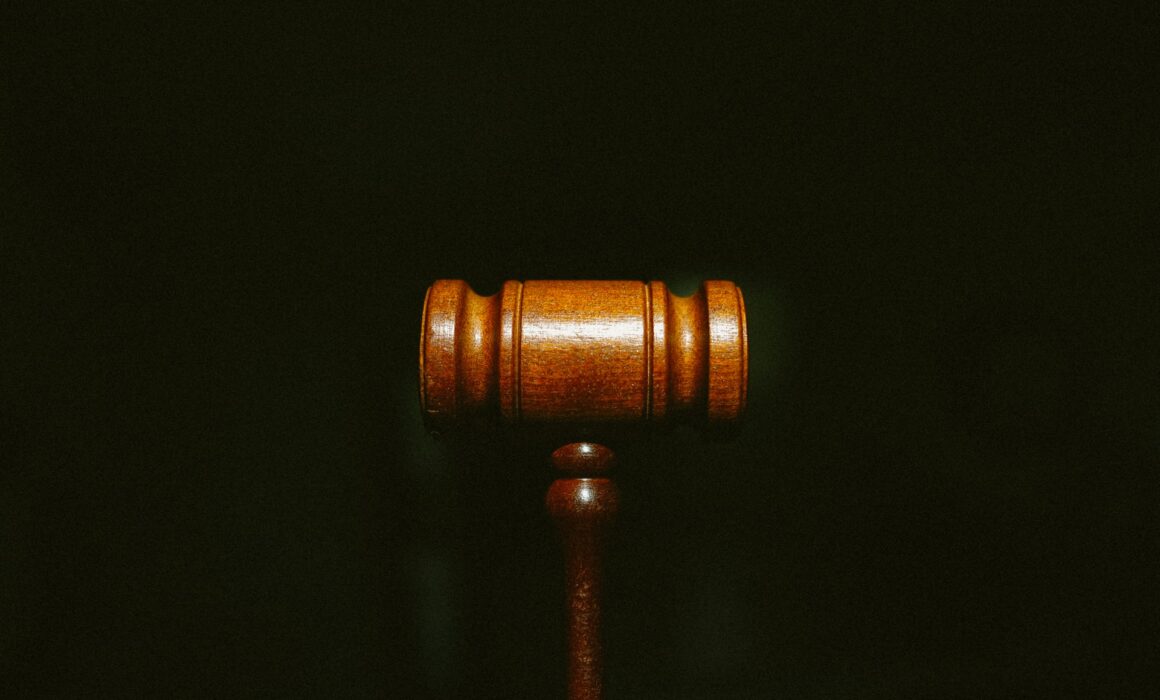

Recent Comments